English
Supported Weibo Downloader Urls: How to save Weibo video?
- https://m.weibo.cn/status/4268609519525079
- https://weibo.com/u/7480516498
- https://weibo.com/tv/show/1034:4704134348341348
- https://video.h5.weibo.cn/1034:4433829889564226/4433830104349472
- http://video.sina.com.cn/p/news/2019-02-27/detail-ihrfqzka9739882.d.html
- http://k.sina.com.cn/article_2695491493_ma0a9efa503300ihem.html
【东宝株式会社纪录片】豆瓣 9.6 #长江 Yangtze 1981 (全25集完整合集 日语中字)# 长江,一条时光的长河,孕育生命的奇迹! 由日本歌手、作曲作词家、小说家佐田雅志(さだ まさし),自任监制、主演、创作并演唱主题歌《生生不息》,于1980 - 1981年在中国合作摄制完成的一部描写长江的纪实纪录片。1983年中国热播的大型电视系列片《话说长江》其素材取自该片摄制的大量胶片。 佐田雅志为此片背负了连本带息共计35亿日元的巨额债务!之后30年,佐田先生靠频繁演唱会的收入,在近60岁的2010年才终于基本还清债务。 第①集:源远流长 第②集:巨川之源 第③集:金沙的江 第④集;四川盆地 第⑤集:岷江秀色 第⑥集:成都漫步 第⑦集:峨眉凌云 第⑧集:从宜宾到重庆 第⑨集:大足石刻 第⑩集:川江两岸 第⑪集:壮丽的三峡 第⑫集:长江第一壩 第⑬集:荊江览古 第⑭集:洞庭天下水 岳阳天下楼 第⑮集:从武赤壁到文赤壁 第⑯集:庐山独秀 第⑰集:瓷都景德镇 第⑱集:佛教圣地九华山 第⑲集:飞红滴翠记黄色 第⑳集:古城南京 第㉑集:历史名城扬州漫话 第㉒集:镇江三山 第㉓集:太湖平原 第㉔集:黃浦江畔 第㉕集:走向大海 #行游中国##长江##佐田雅志##话说长江##长江两岸# 〰️〰️
MP4:
-
 Youtube
Youtube -
 Twitter
Twitter -
 Facebook
Facebook -
 TikTok
TikTok -
 Reddit
Reddit -
 Instagram
Instagram -
 IMDB
IMDB -
 Imgur
Imgur -
 Pinterest
Pinterest -
 Vk
Vk -
 Vimeo
Vimeo -
 Naver
Naver -
 Ted
Ted -
 Wikia
Wikia -
 Weibo
Weibo -
 Tencent
Tencent -
 Bilibili
Bilibili -
 Pearvideo
Pearvideo -
 Meipai
Meipai -
 Tangdou
Tangdou -
 Weishi
Weishi -
 Music.163
Music.163 -
 Haokan
Haokan -
 Xinpianchang
Xinpianchang -
 Zhihu
Zhihu -
 Pipix
Pipix -
 Izuiyou
Izuiyou -
 Quanmin
Quanmin -
 Huoshan
Huoshan -
 Kugou
Kugou -
 Douban
Douban -
 Ifeng
Ifeng -
 V1
V1 -
 1Tv
1Tv -
 Aparat
Aparat -
 Mega
Mega -
 Indavideo
Indavideo -
 Nine
Nine -
 Rtl
Rtl -
 Veoh
Veoh -
 Timeline
Timeline -
 Gfycat
Gfycat -
 Liveleak
Liveleak -
 OKru
OKru -
 Bitchute
Bitchute -
 Rumble
Rumble -
 Ixigua
Ixigua -
 Mxtakatak
Mxtakatak -
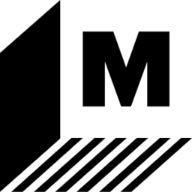 Mashable
Mashable -
 Mathworks
Mathworks -
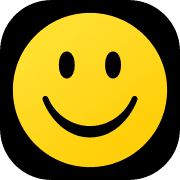 Ifunny
Ifunny -
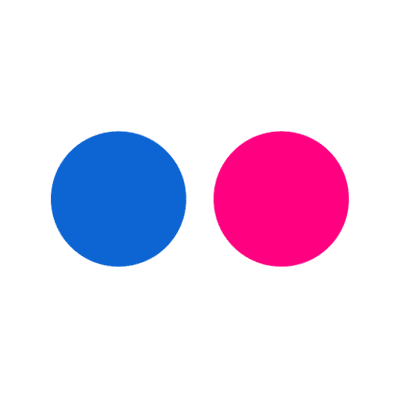 Flickr
Flickr -
 ESPN
ESPN -
 Ok.ru
Ok.ru -
 Linkedin
Linkedin
If VideoFk helps you,please share with your friends. Thank you!
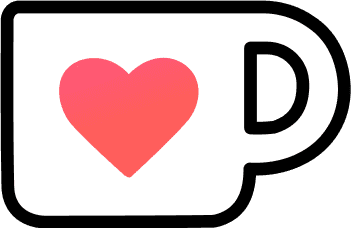 Buy Me a Coffee
Buy Me a Coffee Best website to download video from Weibo(微博) online
VideoFK is a converter(conconver) & downloader can deal with videos from Weibo(微博) to Mp3, Mp4 in HD quality. Videofk supports downloading all video formats such as: MP4, M4V, 3GP, WMV, FLV, MO, MP3, WEBM, etc. You can easily download for free thousands of videos from Weibo(微博) and other websites.You can access it on desktop PCs, smart phones (Android, iPhone), iPad and tablets. and save a video as a high-definition MP4 or MP3 of the best quality.
How to use Weibo(微博) video downloader?
How to quick download Weibo(微博) videos?

Download Any Video from Popular Social Platforms
Facebook Video Downloader
Facebook video downloader has become easy and fast. Whether you are using this popular social platform on a smartphone, desktop, Mac, or tablet, you can download the video by simply pasting its URL on this tool. Before downloading the video, this tool will ask you the desired quality you need it. After selecting the quality, you can save any Facebook video on your device with a single tap.
Instagram Video Downloader
Saving Instagram videos has become simple with this DupliChecker. By downloading videos from this platform, you can avoid all the hassles involved in saving videos. However, the account from which you’re extracting a video needs to be public. Otherwise, the private account’s videos won’t be fetched or downloaded by this online downloader.
Twitter Video Downloader
Do you wish to beat the complexities involved in downloading a video from Twitter? If yes, then our URL downloader can be utilized to save videos from this popular social platform. You don’t need to install any application or extension for downloading videos from Twitter, as this web-based utility can be accessed easily through your device’s web browser.
Vimeo Video Downloader
You don’t need to figure out any platform for downloading Vimeo videos anymore, as this online downloader is here to facilitate you in this regard. It will take a couple of seconds to fetch your favorite video uploaded on Vimeo through its URL and allow you to save videos in the preferred quality with a single click.
Dailymotion Video Downloader
Dailymotion is a prominent name on the web for streaming videos over the web. If you want to save a video uploaded on this video download utility. Just copy the URL of the video uploaded on Dailymotion, and paste it on this tool to save it on your device within a matter of instance.
TikTok Video Downloader
TikTok is among the most trendy social platform nowadays. Now you can download TikTok videos without watermark. Simply click TikTok share button and paste the URL to download your favorite video.
VideoFK FAQ
How to Download Weibo(微博) videos online By Videofk?
Using our videofk video downloader, it is now easier for you to download Weibo(微博) videos. Also, you do not have to worry about 'How to downloader videos from Weibo(微博)' because you can also save the video promptly after the video is downloaded.
How to download Weibo(微博) video on videofk fastest?
- 1、Open your Weibo(微博) application
- 2、Choose the Weibo(微博) video that you want to download
- 3、Click Share and at the Share options, find Copy Link button
- 4、Your download URL is ready on the clipboard.
Where are Weibo(微博) videos saved after being downloaded?
When you're downloading files, they are usually saved into whatever folder you have set as your default. Your browser normally sets this folder for you. In browser settings, you can change and choose manually the destination folder for your downloaded Weibo(微博) videos.
The Videofk tool can download Weibo(微博) video on mobile phones?
Videofk.com's Weibo(微博) video download technology works well on all devices such as PCs, smartphones and tablets. The method works similarly to y2mate, y2meta, x2convert without needing to install any other software.
What devices are compatible with the Videofk Downloader?
The videofk.com Downloader is compatible with any device with an installed browser. You can use videofk from any device like mobile phone, smartphone, tablet, notebook, laptop, or PC. Also, it’s run on Mac OS, Windows, iOS, Linux. It has been tested and it works well with browsers like Chrome, Firefox, Opera, Safari, Chromium, desktop, and mobile versions.
Are there any limits on the number of videos I can download?
No! You can download as many Weibo(微博) videos as you wish.
Why I can't download Weibo(微博) videos on my iPhone/iOS ?
Download Documents by Readdle from the App store. Copy and paste the HD download link on the Documents browser.
Can I use this Weibo(微博) video downloader on my Android phone?
Yes, it’s better to use Videofk.com to save Weibo(微博) videos on your Android phone. SnapTik is super FAST, 100% FREE, and getting updated frequently.
What is Video video downloader?
video downloader Video is free online Video downloader, it can easy downloader and converter Video to mp4. Our VideoFK mp4 downloader allows you to save any public Video video in high-quality or standard-quality MP4 format.
How to Video downloader online?
Using our Video video downloader, it is now easier for you to Video to mp4 downloader. Also, you do not have to worry about `How to save videos from Video` because you can free save the video promptly after the video is downloaded.
How to download Video video free to your computer?
To download Video videos for free to your computer, you can use an online video downloader website or a video downloader software. Firstly, find the video you want to download on Video and then copy its URL link. Then, go to an online VideoFK video downloader website,Paste the copied URL into the downloader, choose the desired format and quality, and finally click the download button. The video will then be downloaded to your computer, which can be watched offline anytime and anywhere.
How to Download Video video on iPhone?
In order to download videos from Video on iPhone or convert Video to mp4 you need to use https://videofk.com website. With iOS 13 and newer, you can save videos from online resources only in Safari web browser. For iOS 12 and lower, you can download videos only with help of "Documents by Readdle Inc." app from the Apple App Store, by using the built- in browser and our website.
How to Download Video videos on Android?
To download Video video on Android, you need to follow three steps guide. Open the Video app or webpage. Find and copy the URL of the video Video and visit https://videofk.com. Paste the link into the form on the page and tap the "Download" button.
How to get Video video download link?
- 1、Open your Video application
- 2、Choose the Video video that you want to download
- 3、Click Share and at the Share options, find Copy Link button
- 4、Your Download URL is ready on the clipboard.
Where are the files stored on my device?
By default, the downloaded files are stored in a default browser folder called "Downloads". This folder is usually stored in the "Documents" folder on your desktop device (Windows, macOS, Linux, and others)
To find this folder on your iPhone or Android, just tap the folder name on the search bar of your phone or tablet, please do not confuse the search bar of the phone with the search bar of the search engine.
What devices are compatible with the Video Downloader?
The Video Downloader is compatible with any device with an installed browser. You can use Video from any device like mobile phone, smartphone, tablet, notebook, laptop, or PC. Also, it’s run on Mac OS, Windows, iOS, Linux. It has been tested and it works well with browsers like Chrome, Firefox, Opera, Safari, Chromium, desktop, and mobile versions.
Can I download private videos from Video?
No, you can’t. Video video downloader do not allow you to download videos from private accounts or private Video. Please make sure that you do not break the law by downloading video, it can be copyrighted, or it can contain private information about the owner.
Does Video store downloaded videos or keep a copy of the video?
Oh no, VideoFK does not host videos nor keep copies of downloaded videos. We support Render only video with loss of audio and no archive. All videos are stored on Video servers and only downloaded to your device.





